3 Steps to Properly Registering a Great Domain Name on Namecheap.com
Table of Contents
Toggle3 Steps to Finding a Proper Domain Name on Namecheap.com
This post teaches you about properly registering a domain name, on namecheap.com. If you’re looking to start out with blogging, what better way than to head on over to Namecheap.com and check out the website, it offers various services which can help you start blogging right away. This includes, finding a domain name, registering your domain name, or URL, to hosting, SSL certificates and more. For Finding Your Domain Name on Namecheap.com there is no easier way to do that than to follow these steps.
While on the website, you will see a lot of menus and might now know where to start, but it’s not much easier than just clicking on the “Domains” menu and scrolling down.
Namecheap has been along for a long time and is a great alternative to other website domain registrars and hosting companies. But you’re probably thinking, I just want to start blogging! Well there are a few technical aspects that come about which you should get used to. One is managing your account with namecheap, and making sure you have certain details such as
- A company name (register locally)
- A P.O. Box (or you can use your own address)
- Making sure you can pay for hosting monthly
The monthly costs are quite low, and this is a great aspect of Namecheap, in that the costs are fairly reasonable. In comparison to other website hosting companies such as
- Go Daddy
- Name.com
and numerous others
Registering a Domain Name with Namecheap
First off, head on over to namecheap.com and register for an account.
There you can easily browse the menus and find that, “Domain Name Search” under Domains, gets you to your desired area of the website.
Popular Domains for just 99 Cents at Namecheap!
Next search your own branded or key-word rich domain, or URL, that you would like to name your blog as. It is as simple as doing a few Niche and keyword research searches on Google, for your niche. Let’s say in this case it is “weight loss guide”, you can get a sense of how many searches there are.
You can easily try to search for keywords, one tool that is highly recommended is Long Tail Pro.
Long-tail Pro is a keyword research tool, which can help you find numerous keyword variations. You again simply search a main keyword such as a commercial or informational keyword (more on Informational vs Commercial Keywords here) and in the results you will find many long tail keyword variations. A long tail keyword would be such as
- Weight loss (main keyword)
- How to lose weight in 1 month (Long tail keyword).
- Dieting the fast way (sort of long tail keyword).
A long tail keyword is usually your main keyword followed by adjectives or pro nouns and includes up from 5-10 additional words to form a new, now called, long tail keyword.
Registering the URL on Namecheap.com
It is as simple as following the next steps on the namecheap website, that will have you registering your domain name promptly! There you will input any search term, preferably the domain name, branded name, word, or keywords you want to name your website, and then: follow the steps! (More on Branding your Domain Name here).
There are many steps and things to keep track of, but if you would like more information on how to Start A Blog, download our “Starting a Blog Checklist” here.
Popular Domains for just 99 Cents at Namecheap!
Also, don’t forget to check out this page here to enter a sweepstakes.
Affiliate Disclaimer: Since we run this website diligently, of course there are upkeep costs which helps us manage our website. By clicking any or most of the links found here, we stand to earn a commission based on any sales made.
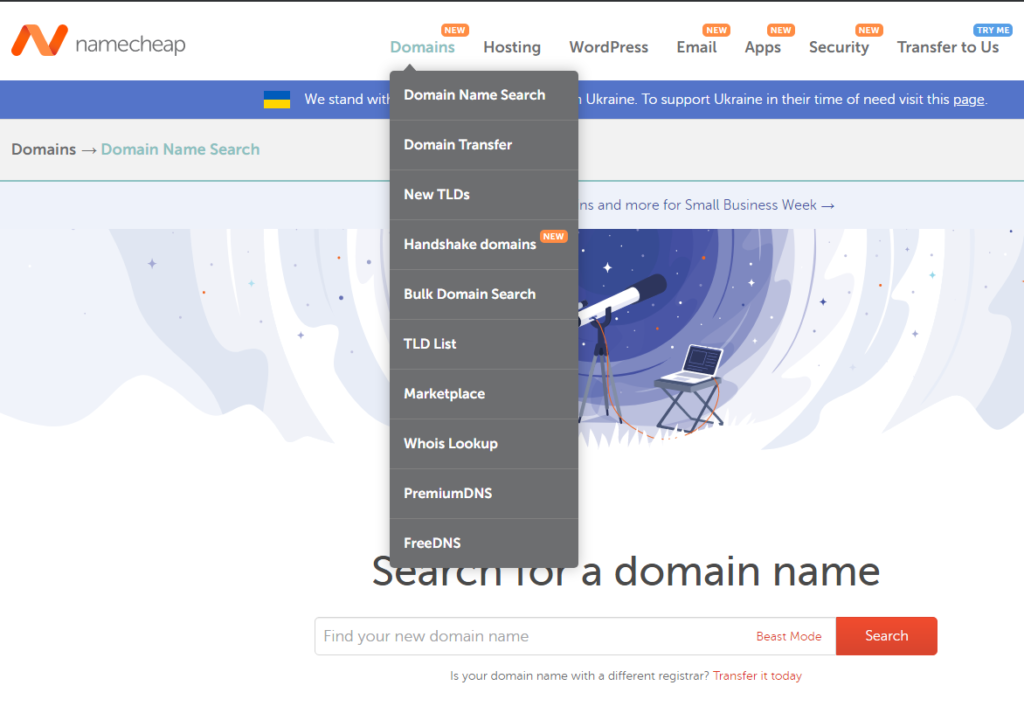
Related Posts

20 Ways Namecheap Strikes the Perfect Balance Between Affordability and Security
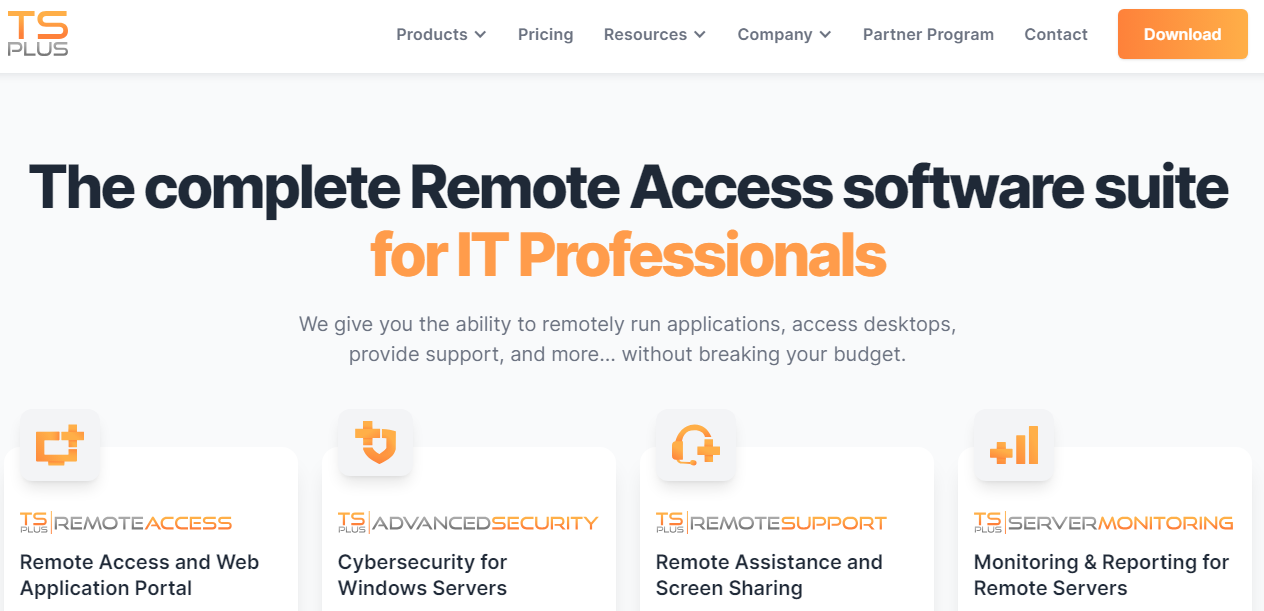
TSplus: The Pinnacle of Remote Work Solutions

