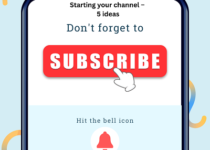Unlocking Your Creativity with Freemake Video Editing Software
In an age dominated by visual storytelling and content creation, video editing has become an indispensable skill. Whether you’re a seasoned content creator or just starting out, finding the right video editing software can be a game-changer. Freemake Video Editing Software is a robust, user-friendly tool that has earned a dedicated following in the digital content creation world. In this comprehensive review, we will explore the features, benefits, and creative possibilities that Freemake offers, empowering you to make informed decisions about your video editing needs.
What is Freemake Video Editing Software?
Freemake is a video editing and conversion software that has gained immense popularity for its simplicity, versatility, and affordability. It’s designed to help users edit and convert video content with ease. From trimming and merging clips to adding visual effects and transitions, Freemake caters to a wide range of video editing needs. Whether you’re creating professional videos or simply enhancing personal footage, Freemake provides an accessible platform to unlock your creative potential.
Key Features of Freemake Video Editing Software
1. User-Friendly Interface
One of Freemake’s standout features is its intuitive interface. Even if you’re new to video editing, the software’s straightforward layout makes it easy to navigate. The drag-and-drop functionality ensures that you can start editing your videos without a steep learning curve.
2. Video Editing Tools
Freemake offers a variety of essential video editing tools, such as cutting, trimming, and merging. You can quickly remove unwanted sections, join clips seamlessly, and rearrange content to create a polished final product.
3. Visual Effects and Transitions
For those looking to add a professional touch to their videos, Freemake comes with a range of visual effects and transitions. You can easily apply filters, adjust colors, and incorporate transitions between scenes to enhance the visual appeal of your videos.
4. Audio Editing
Audio is a critical component of video content, and Freemake allows users to adjust audio tracks, remove background noise, and add background music to create a more immersive viewing experience.
5. Export Options
Freemake supports a wide array of export options, enabling users to save their videos in various formats suitable for different platforms, including YouTube, Facebook, and Vimeo. You can also customize settings like resolution and aspect ratio.
6. Fast and Efficient Rendering
Freemake is known for its speed in rendering videos. It utilizes hardware acceleration, which significantly reduces the time it takes to process and save your edits.
7. Broad Format Compatibility
Whether you’re working with video footage captured on a smartphone, DSLR, or other devices, Freemake supports a vast range of video formats. This compatibility ensures you can edit and convert content without compatibility issues.
Benefits of Freemake Video Editing Software
1. Accessibility and Affordability
One of the most significant advantages of Freemake is that it’s accessible to users with various skill levels, and it comes at a highly affordable price point. There is a free version with essential features, making it an excellent choice for beginners or those on a budget.
2. User-Friendly Learning Curve
The software’s simplicity ensures that you don’t need to be a professional video editor to use it effectively. Even if you’re a beginner, you can start creating and editing videos without extensive training or experience.
3. Versatility for Various Projects
Freemake’s wide range of editing tools and export options makes it versatile for different projects. Whether you’re working on a personal vlog, business presentation, or creative short film, Freemake can accommodate your needs.
4. Fast and Efficient Editing
The software’s efficient rendering and hardware acceleration features enable quick editing and rendering of your videos, saving you time and frustration.
5. Support for Multiple Platforms
With support for popular video-sharing platforms like YouTube and Facebook, Freemake simplifies the process of creating content tailored for various platforms.
6. Diverse Export Options
Freemake allows you to save your edited videos in multiple formats and resolutions, ensuring compatibility with various devices and platforms.
7. Regular Updates and Support
Freemake is known for its active development and continuous updates, ensuring that users have access to new features and improvements. It also provides user support, which can be particularly beneficial for newcomers to video editing.
Creative Possibilities with Freemake
Freemake’s user-friendly interface and array of features provide ample opportunities for creative expression. Here are a few creative projects you can explore with this software:
1. Personal Vlogs and YouTube Videos
Freemake simplifies the process of creating engaging personal vlogs, travel videos, or YouTube content. You can easily edit and enhance your footage with visual effects, transitions, and audio adjustments.
2. Business Presentations
For professionals, Freemake is an excellent tool for creating captivating business presentations. You can combine images, videos, and animations to make your presentations more engaging and impactful.
3. Creative Short Films
Aspiring filmmakers and content creators can utilize Freemake to edit and refine their creative projects. The software’s visual effects, transitions, and efficient rendering capabilities can help turn your ideas into polished short films.
4. Family Memories
Preserving and enhancing family memories has never been easier. Freemake allows you to edit and compile videos and images, add music, and create compelling family documentaries or memory albums.
Conclusion
Freemake Video Editing Software is a versatile and accessible tool that empowers users to explore their creative potential in the world of video editing. With its user-friendly interface, affordability, and robust feature set, it’s an ideal choice for beginners and experienced editors alike. Whether you’re creating personal vlogs, business presentations, or creative short films, Freemake provides the tools you need to bring your vision to life. So, if you’re looking to enhance your video content and unlock your creativity, Freemake is a valuable ally on your journey into the world of video editing.